In new iOS 8, the Photos app includes two new options namely ‘Recently Added’ and ‘Recently Deleted’ under Albumsnow. Add a Trash can (Recycle Bin) where your deleted photos reside.
If your iPhone/iPad have update to iOS 8,you can enjoy the new feature of recover deleted photos in iOS 8. you have an option to undelete photo in case you’ve deleted it accidentally. It displays the date and time the photo was taken.
Here’s how to undelete iPhone/iPad photos in iOS 8:
- Open your Photos app.
- Tap on the Albums menu to open the list of albums.
- Tap on Recently Deleted.
- You see a list of photos. Tap on the photo you want to recover.
- When the photo opens, you can tap on Recover (bottom-right.)
- The photo will be restored to the original album it was in. Most of the time, you’re going to see that photo in Recently Added.
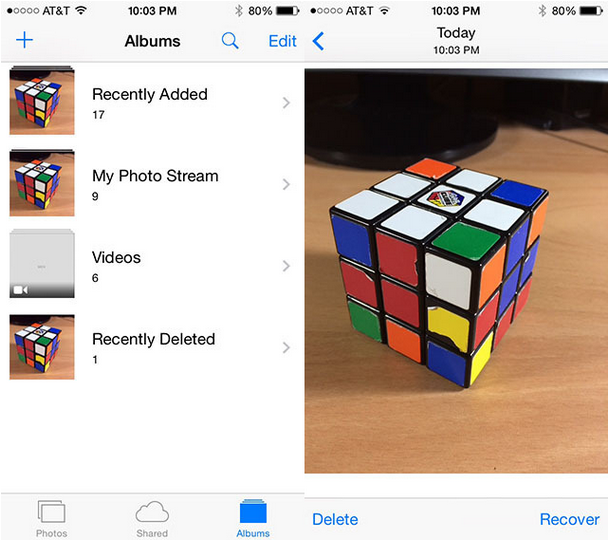
Note: the deleted photos only stay in the trash for 30 days, so they would be completely removed 30 days later
Read also:
Read also:
- Fastest Way to Recover Deleted Contacts, Notes Back to iPhone
- How to Restore Deleted iMessages on iPhone 6 plus/iPhone 6
- How to Restore iPad lost photos after iOS 8 Update

Great of this, also here is another way to recover these deleted file from your phone.
ReplyDeletet.co/IRVeusio2J